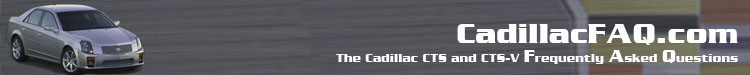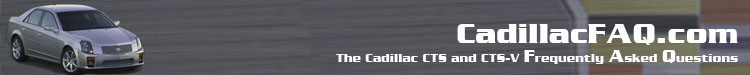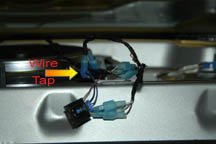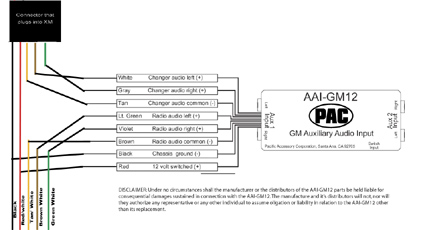How do I add an Auxiliary input (for MP3, etc)?
Thanks to Reed with help from PACAudio and Miscreant
Click the images to make them larger
1. Items Required:
PAC AUDIO PART# AAI-GM12 AUX input adapter http://www.pac-audio.com/products/aai.htm
Wire Cutters
Wire Crimpers
Stereo Minijack extension Cable (radioshack 3.5 mm or 1/8th extension cable ~3.99)
Extension
Double sided Tape or other srong anhesive (I used a rear view mirror adhesive because I knew it could stand the heat)
Crimp connectors (quick disconnect ones are optional)
The Willingness to cut 3 wires on your car
What this will allow you to do is to use the XM radio, and also use two separate stereo auxiliary inputs (RCA x2) and switch between them at will.
If you want to only have one auxilary input and DONT want to keep you XM service, Go here
2. Remove the rear deck
Procedure is here http://www.cadillacfaq.com/faq/answers/reardeck.html
3. Disconnect the XM connector (the small black one). This connector feed power, class 2 serial data, and the audio to the head unit.


4. On the connector there are 6 wires:
For a description of each wire: Click here
Peel back electrical tape from connector

5. Using a wire tap, snap a tap on the Red/White and Black wire (Separatly of course) to power the PAC adapter.
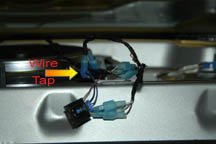
6. Leaving enough space between the end connector and ground isolator on the audio feed wires, cut them
CAUTION: Make sure you have enough space to crimp a connector on each end
This step took me 2 days to do because I DONT LIKE TO CUT WIRES.. but it works fine...
7. On the PAC audio box, cut all of the connectors off that are provided
You should have 8 total wires:
White, gray, tan, light green, violet, brown, black, and Red
8. Attach the quick disconnect crimps that connect to the wire taps on the black and red connectors. You can attach these together at any time.
-Red/white on car to Red on adapter
-Black on car to Black on adapter
9. You now have the option of adding quick disconnects (in case you ever want to return it to stock or change the adapter) or adding crimp barrels to the audio feeds.
Connect as follows:
The end TOWARD the end connector (that goes toward the XM module)
Pac Audio White--> Brown/White on car
Gray-->Dark Green on car
Tan-->Tan/White on car
The end toward the wire harness (that goes back to the radio- AWAY from the XM module)
Pac Audio Light Green--> Brown/White on car
Pac Audio Violet-->Dark Green on car
Pac Audio Brown -->Tan/White on car
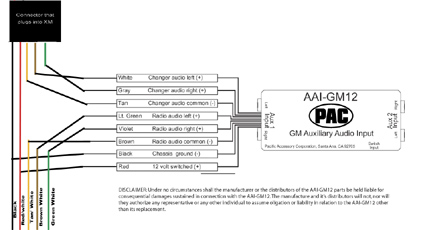
See the following Diagrams for additional assistance:
-AAI.pdf
-http://www.cadillacfaq.com/faq/answers/connector/index.html#tab7
10. Before you finally connect the connectors, run them from the trunk side through the rear deck so that you can mount the PAC audio box under the rear deck. This will allow you to make changes without having to remove the rear deck. I used double stick/ adhesive tape to attach it. to the underside of the rear deck.
11. Connect the Connector BACK TO THE XM module.. This is obviously required...
12. Test and button everything back up in reverse order...

Run a Stereo minijack extension cable from where you will mount the PAC AUDIO adapter to the center console (or where you will put the MP3 player). I ran mine to the center console because I plan to put my mp3 player in a cup holder so I can change the song, etc. I tucked the extension cable under the door sill and in front of the driver seat and into the center console (I will fix this later to be under the carpet). You can run the minijack extension to where ever you want in the car that your aux source device will be.
Between the minijack extension cable and the PAC audio I used a stereo minijack to RCA adapter. Remember, the inputs on the PAC audio are RCA (x2 for stereo). I ran a stereo minijack because that is what the MP3 device outputs. If your device outputs a different cable (RCA, etc) then you can run that cable)
OPTIONS
If you plan to want to switch the sources (XM/aux1/aux2) while driving, you will need to run an extension cable from the PAC audio adapter to wherever you will want to switch from. PAC had enough forthought to have the switch be able to be disconnected and have a standard connector. You can buy this extension wire at radioshack (I belive its a 2.5 mm connector). The swtich comes with the PAC audio adapter.
If you will never want to disconnect the PAc adapter, you can use standard barrel crimp connectors. HOWEVER< be careful because you do not have alot of wire to work with if you mess up.
|