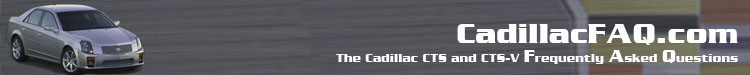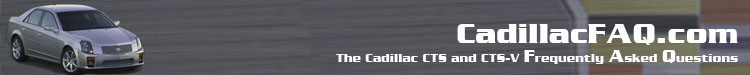How to upload big files to cadillacfaq.com admins
If images or other documents are under 1 mb, please e-mail them to ctsvett@verizon.net
otherwise
FTP site:63.214.169.210
Username: ctsv
Pword: ls6c@ddy
If you want to use IE ten follow the instructions below.
To access FTP sites directly
1. In the Address bar, type the Internet address (URL) for the FTP site you want to connect to. For example:
ftp://63.214.169.210
2. Do one or more of the following:
o To download a file or folder, right-click the item on the page, and then click Copy to Folder.
o To log on as a different user to this FTP site, on the File menu, click Login As.
o To rename or delete items in an FTP folder, or paste items into an FTP site (upload), you can use the same commands and actions you use with Windows Explorer or My Computer.
Please create a directory when you upload the file and send me an e-mail to let me know they have been uploaded.
Thanks DGTLPMP for hosting the FTP site
|