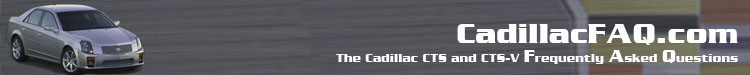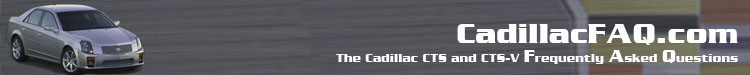Procedure to add wired power to the front near the radio
Click the images to make them larger
This procedure will show you how to create a "hidden" power recepticle behind the dashboard so you can power your iPod, Cell car kit, etc. The great thing about this method is that you no longer have to have the ashtray open (and hit your hand on it when you shift) when you want to have something plugged in. Also, using this method, you can always remove and replace the kit/ipod/whatever because it is just a simple cigarette plug behind the dash that you can uplug and replace.
You can also use this method to hardwire (without the cigarette adapter) to power any devices.
NOTE:Whateve device you install here will be one whenever the cigarette ligher is on which stock, is all the time. See this for more information. I suggest that you add the additional relay so that whatever you plug into this "mod" goes of with RAP: http://www.cadillacfaq.com/faq/answers/accpower.html
Feel free to e-mail me with questions: ctsvett@verizon.net
1. Items Required:
Tap Clips/ crimp connector
Wire Cutters
Wire Crimpers
Cigarette recepticle (from two way splitter- about $2.99 @ radioshack)
Very small flat head screwdriver
1: Place shifter in 2-3 or 6 away from the radio
2: Open the ash tray and remove the ashtray insert (felt thingie)
3: Remove the small bolt behind the ashtray (use a magnetic tool so as not to drop the screw behind the dash).
 Pull on the lower portion of the dash (below the radio) and the entire HVAC and ashtray piece will come out. I recommend that you CAREFULLY use a very small flat screwdriver and pry evenly under the small lip and the top right and left of this section of the dash (see picture) just enough to get your fingers behind and remove the entire section.
Pull on the lower portion of the dash (below the radio) and the entire HVAC and ashtray piece will come out. I recommend that you CAREFULLY use a very small flat screwdriver and pry evenly under the small lip and the top right and left of this section of the dash (see picture) just enough to get your fingers behind and remove the entire section.
 Once the HVAC/ashtray unit is out, carefully move it out and to the left (toward the driver foot well) enough that you can access the wire on the back.
Once the HVAC/ashtray unit is out, carefully move it out and to the left (toward the driver foot well) enough that you can access the wire on the back.
 Coming out of the bottom of the ashtray is a red and black wire bundle wrapped in electrical tape. Allow some room and carefully peel away about 2 inches of the tape to expose the wires.
Coming out of the bottom of the ashtray is a red and black wire bundle wrapped in electrical tape. Allow some room and carefully peel away about 2 inches of the tape to expose the wires.
 Using the suggested crimp "Pinch" connectors, carefully pinch one of the dark blue connectors onto the red and one onto the black wires you just exposed (red is + and black is -)
Using the suggested crimp "Pinch" connectors, carefully pinch one of the dark blue connectors onto the red and one onto the black wires you just exposed (red is + and black is -)
 Take the Cigarette Recepticle that you have and cut the wires so that you have two wires feeding it free. One wire should be black and one should be red or one should be textured and one should be smooth. (red/Textured= + and Black/smooth= -)
Crimp the other connectors that came in the crimp pack (the light blue ones-"crimp connectors") onto these two exposed wires from your Cigarette recepticle.
Once complete, plug these connectors into the blue "pinch" connectors that you attached to the in car cigarette wires. Remember red is + and Black is -
Take the Cigarette Recepticle that you have and cut the wires so that you have two wires feeding it free. One wire should be black and one should be red or one should be textured and one should be smooth. (red/Textured= + and Black/smooth= -)
Crimp the other connectors that came in the crimp pack (the light blue ones-"crimp connectors") onto these two exposed wires from your Cigarette recepticle.
Once complete, plug these connectors into the blue "pinch" connectors that you attached to the in car cigarette wires. Remember red is + and Black is -

 Plug whatever device you want to into the adapter and secure it with a zip tie and/or duct tape to make it secure and not fall out behind the dash).
You can route your wires out into the passenger or driver footwells where the center stack meets the carpet by simply pushing the wires through.
Push your newly created tap and cigarette recepticle down behind where the ashtray sits and replace the lower portion of the dash
Plug whatever device you want to into the adapter and secure it with a zip tie and/or duct tape to make it secure and not fall out behind the dash).
You can route your wires out into the passenger or driver footwells where the center stack meets the carpet by simply pushing the wires through.
Push your newly created tap and cigarette recepticle down behind where the ashtray sits and replace the lower portion of the dash
 Be carefull replacing the lower dash to make sure and line up the clips at the upper part (right and left) of the plastic.
ENJOY YOUR NEW HARDWIRED DEVICE!
Be carefull replacing the lower dash to make sure and line up the clips at the upper part (right and left) of the plastic.
ENJOY YOUR NEW HARDWIRED DEVICE!
|