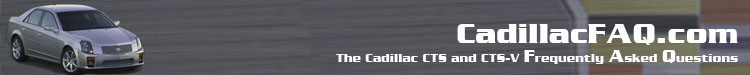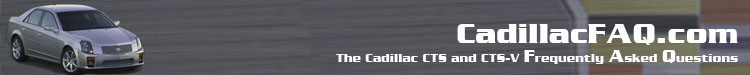How to add power outlets near the center console
Thanks kevin
Click the images to make them larger
This procedure will show you how to create a "hidden" power recepticle near the center console so you can power your iPod, Cell car kit, etc.
NOTE:Whatever device you install here will be one whenever the cigarette ligher is on which stock, is all the time. See this for more information. I suggest that you add the additional relay so that whatever you plug into this "mod" goes of with RAP: http://www.cadillacfaq.com/faq/answers/accpower.html
Feel free to e-mail me with questions: ctsvett@verizon.net
1. Items Required:
Tap Clips/ crimp connector
Wire Cutters
Wire Crimpers
Cigarette recepticle (from two way splitter- about $2.99 @ radioshack)
Very small flat head screwdriver
Use a very small screwdriver (and careful not to scratch the console) remove the rear of the center console.
 Carefully pul the end of the console out so you can access the wires behind it.
Carefully pul the end of the console out so you can access the wires behind it.
 Carefully expose the wire by removing the electrical tape
Carefully expose the wire by removing the electrical tape
 Using Crimp taps, carefully tap the red and black wire.
Using Crimp taps, carefully tap the red and black wire.


Note, white crimp taps are pictured
Attach your wires from what you are trying to connect and use electical tape to clean up the wire mess.
You can then run those wires to under a seat or whereever you desire to power a device.
 Repalce the end of the console and carefully press it back into place.
kevin, who took pictures and documented this install, chose to wire an extra cigarette adapter between the seats so that it is hidden and the ash tray does not need to be open. here are pictures of his install
Repalce the end of the console and carefully press it back into place.
kevin, who took pictures and documented this install, chose to wire an extra cigarette adapter between the seats so that it is hidden and the ash tray does not need to be open. here are pictures of his install

 ENJOY YOUR NEW HARDWIRED DEVICE!
ENJOY YOUR NEW HARDWIRED DEVICE!
|